

Streamlined Accounting: Introducing Integration with Money Forward Cloud Accounting
New Integration for Streamed Accounting
Money Forward Inc. has recently rolled out a highly anticipated feature in its automated bookkeeping service, STREAMED. This innovation introduces an integration function with Money Forward Cloud Accounting, making it significantly easier for users to manage their accounting subjects. With this new API linkage, users can now import account titles and subcategories registered in Money Forward Cloud Accounting with just a click into their STREAMED settings. This advancement substantially reduces the initial setup workload and minimizes the double maintenance typically required when adding new account titles, ultimately enhancing business efficiency.
How It Works
The integration allows users to compare the list of account subjects registered in Money Forward Cloud Accounting with the account settings in STREAMED. Users need to link their Money Forward Cloud Accounting business account with STREAMED during their first use. Once linked, they can instantly retrieve any discrepancies in account titles for easy integration. This process includes importing crucial fields such as the name, tax classification, and search keys for each account title, which saves significant time and reduces redundancy in maintenance across different accounting software.
Background for the Launch
Historically, STREAMED and Money Forward Cloud Accounting have worked closely together to provide streamlined output of journal entry data. However, ongoing feedback from users highlighted the need for enhanced linking capabilities in the setup process. Responding to these requests, Money Forward has successfully implemented this integration function to facilitate a more coherent user experience when handling account settings.
Moving forward, STREAMED aims to continue developing features that support efficiency in bookkeeping tasks within accounting firms, focusing on optimizing routine operations as well.
Step-by-Step Guide for Using the New Integration
Here’s a quick guide to utilize the account subject linkage feature:
1. Navigate to the `Settings > Accounting Software and Account Subject` page in STREAMED and click the `Link Business for Cloud Accounting` button to select the desired business from Money Forward Cloud Accounting.
2. Grant permission for linkage.
3. After the linkage is complete, locate the `Retrieve Account Subjects` button on the same `Settings > Accounting Software and Account Subject` page in STREAMED and click it.
4. This will enable you to import the registered account subjects from Money Forward Cloud Accounting into your STREAMED settings effortlessly.
For detailed instructions, please refer to the Help Page.
About STREAMED
STREAMED is a cutting-edge service that automates accounting data entry by merely scanning paper receipts and invoices. Leveraging a unique OCR solution that combines operator input and AI, STREAMED ensures 99.9% accuracy in digitizing even handwritten receipts, allowing users to export data in formats compatible with major accounting software used in Japan.
Discover more about STREAMED on their official website: STREAMED.
About Money Forward Inc.
Founded in May 2012, Money Forward Inc. has established itself as a leading platform service provider in Japan. Based in Tokyo, the company is led by group CEO Yosuke Tsuji and continues to innovate in the financial technology space. Check out more about the company here: Money Forward.
*All mentioned company names, product names, and service names (including logos) are trademarks or registered trademarks of their respective owners.
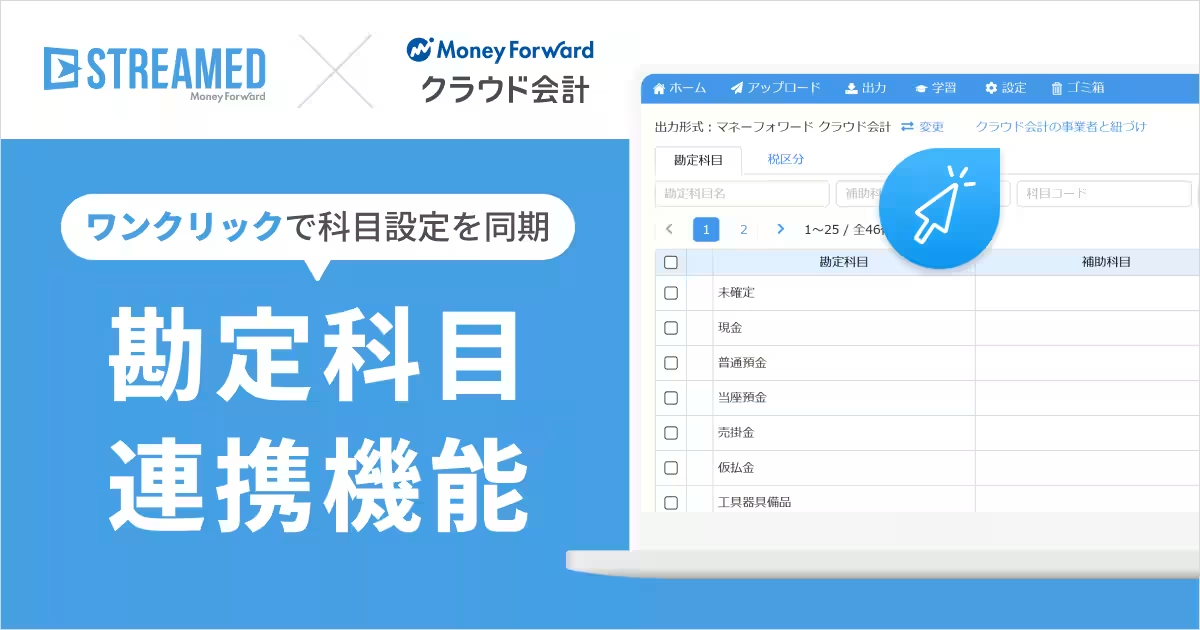
Topics Business Technology)

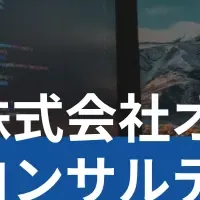

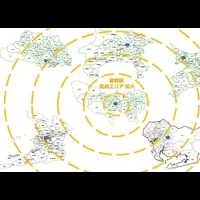


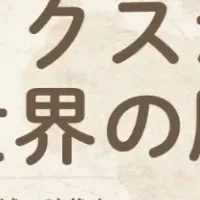
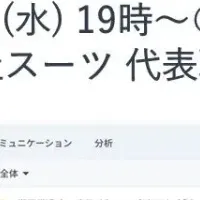


【About Using Articles】
You can freely use the title and article content by linking to the page where the article is posted.
※ Images cannot be used.
【About Links】
Links are free to use.