
EaseUS Partition Master Update: Manage BitLocker & ReFS Partitions for Free
Introduction
EaseUS Software, a prominent name in data recovery and disk management solutions, has recently released an exciting update to its flagship product, EaseUS Partition Master. Known for its user-friendly interface and powerful features, this update introduces free management capabilities for BitLocker and ReFS (Resilient File System) partitions, expanding the tool's utility for Windows users.
Key Features of the Update
1. One-Click BitLocker Removal
With the new update, all Windows users can now remove BitLocker encryption effortlessly. There's no need for extensive technical knowledge; users can disable, enable, lock, or unlock BitLocker with just a click. This feature significantly enhances user accessibility and control over their encrypted drives.
2. Free Management of BitLocker Partitions
In addition to removing BitLocker, the updated Partition Master allows users to perform various management tasks on BitLocker partitions without any cost. Users can resize, move, extend, or shrink partitions easily, making it a flexible solution for dynamic disk management needs.
3. Empowering Windows Home Users
There has always been a gap between advanced functionalities and casual users. This update aims to empower Windows Home users by granting them management permissions for BitLocker, allowing them to enable or disable BitLocker and manage their partitions efficiently.
4. Managing BitLocker Recovery Keys for Free
EaseUS Partition Master introduces functionality for managing BitLocker Recovery Keys at no charge. Users can now retrieve, back up, or copy their recovery keys, mitigating the risk of data loss due to forgotten keys or locked partitions.
5. Support for ReFS File System
One of the highlight features of this update is that it breaks previous limitations related to Windows file systems. Users can now create, delete, format, shrink, extend, or merge adjacent ReFS partitions, bringing high flexibility and adaptability to their disk management tasks.
6. Bypassing the BitLocker Recovery Screen
The Professional version of EaseUS Partition Master now allows users to bypass the BitLocker recovery key screen, making it easier to access the system when needed. The core steps involved in this process include creating a WinPE USB, booting from it, and automatically unlocking BitLocker.
User Feedback
LifeWire describes EaseUS Partition Master Free Edition as a highly intuitive tool that simplifies partition management. Users appreciate the straightforward naming of options and the overall design that makes partition management less daunting.
Pricing and Availability
You can find various editions of EaseUS Partition Master:
- - EaseUS Partition Master Free Edition
- - EaseUS Partition Master Professional Edition
- - EaseUS Partition Master Enterprise Edition
Conclusion
EaseUS Partition Master’s update significantly enhances its capability to manage both BitLocker and ReFS partitions for free. This tool is set to become an invaluable resource for Windows users, offering them unprecedented control over their data and storage solutions. No matter your level of expertise, EaseUS Partition Master stands out as a reliable partner in disk management and data recovery.
Topics Consumer Technology)








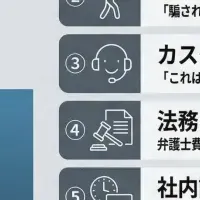

【About Using Articles】
You can freely use the title and article content by linking to the page where the article is posted.
※ Images cannot be used.
【About Links】
Links are free to use.