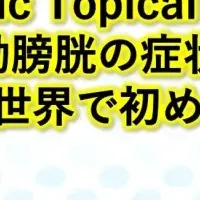
FDA Warns Patients About Missed Safety Alerts on Smartphone Diabetes Devices
FDA Issues Warning on Safety Alerts for Diabetes Devices
In a recent announcement, the U.S. Food and Drug Administration (FDA) has raised concerns for patients using smartphone-compatible diabetes devices. These devices, which include continuous glucose monitors (CGMs) and insulin pumps, are designed to send critical safety alerts to users through mobile applications. However, the FDA has received reports indicating that some users are missing crucial alerts due to various phone settings, potentially leading to severe health risks.
The Importance of Safety Alerts
Diabetes management heavily relies on timely alerts to prevent severe health complications. Alerts can inform users of dangerously low or high blood sugar levels, conditions like diabetic ketoacidosis, and even life-threatening scenarios. When these alerts fail to be delivered or are unnoticed, the consequences can be grave — encompassing everything from serious episodes of hypoglycemia to potentially fatal outcomes.
Courtney Lias, director of the FDA’s Office of In Vitro Diagnostic Products, emphasized the need for users to be aware of their device settings. “Modern medical devices offer significant convenience but depend on proper alert configurations. Users must regularly monitor their devices to ensure they receive all essential updates,” she stated.
Reasons for Missed Alerts
The FDA has identified several factors that may hinder the delivery of alerts:
- - Software Configuration Issues: Many alerts depend on app notification permissions. If users activate features like “do not disturb” or “focus mode,” they may miss these critical messages altogether.
- - Hardware Connections: Connecting new devices, such as headphones or car systems, can alter the default alert volume, leading to missed notifications.
- - Operating System Updates: Sometimes, updates to a smartphone's operating system may not be compatible with the diabetes management applications, rendering alert functionalities inactive.
Recommendations for Users
To mitigate risks associated with missed alerts, the FDA has recommended several preventive measures for users of diabetes devices:
- - Follow Manufacturer Instructions: Users should adhere closely to setup and update instructions provided by the manufacturers.
- - Disable Automatic Updates: Turning off automatic updates for operating systems can help to avoid unexpected compatibility issues. Always check for app compatibility before proceeding with system updates.
- - Ongoing Configuration Checks: It is advisable to examine alert settings monthly to ensure they remain correctly configured.
- - Monitor Alert Reception: After any device connection changes or software updates, users should verify that alerts are received and heard as expected.
- - Contact Support for Issues: Should any alerts be missed, reaching out to technical support for guidance is strongly encouraged.
- - Report Problems: Users should report any persistent issues with their diabetes devices to the FDA to help improve future safety measures.
Conclusion
As technology progresses, the intersection of mobile devices and medical care presents fantastic opportunities for improved health management. However, with these advancements come new responsibilities for users. Regularly monitoring settings, following device instructions, and understanding how smartphone configurations impact alert delivery is essential for safe diabetes management. The FDA continues to work with manufacturers to ensure optimal communication between devices and alerts, advocating for user safety throughout the process.
Topics Health)
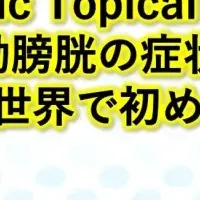
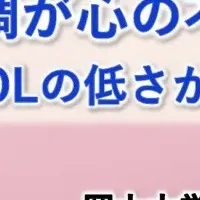
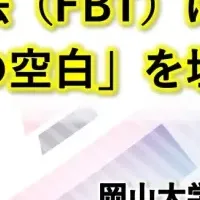







【About Using Articles】
You can freely use the title and article content by linking to the page where the article is posted.
※ Images cannot be used.
【About Links】
Links are free to use.