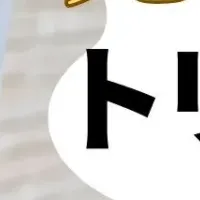

Canon Introduces Smart Printing App for Enhanced Windows OS Experience
Canon Enhances Printing Experience with New App
In a significant leap towards improving user printing experience, Canon has launched a new application named Canon Print Assistant. This innovative app is tailored for Windows OS and enhances the functionalities of the standard printer driver that comes integrated with Microsoft’s platform. Focused on providing a user-friendly interface similar to Canon’s existing printer drivers, Canon Print Assistant unlocks a broader array of printing capabilities for users, ensuring a seamless and efficient printing process.
Simplifying Printing Tasks
Printing documents and images from your PC requires a reliable printer driver. Traditionally, multiple printer drivers from different manufacturers had to be installed for varied printing functions. Windows OS features a printing framework that incorporates a standard printer driver, enabling users to perform basic printing tasks—such as specifying paper size and orientation—without needing to install individual printer drivers. This not only simplifies driver management but also ensures that the platform stays up-to-date through automatic updates, reducing the burden on IT management.
As Canon works in collaboration with Microsoft, they aim to craft a comfortable and flexible printing environment. Canon Print Assistant exemplifies this commitment by capitalizing on the convenience of the printing platform that does not necessitate driver installation. It introduces functionalities such as selecting print resolution, configuring page layout, and offers a preview of the print settings, allowing users to intuitively adjust their printing parameters.
Tailored for Modern Users
A notable feature of the Canon Print Assistant is its compatibility with the Arm-based Windows OS. As this architecture quickly gains traction, particularly in laptops and tablets, Canon ensures that its application meets the needs of users who are transitioning towards these energy-efficient systems. The Arm processor is revered for its power-efficient design while maintaining impressive processing performance, which is essential for applications powered by AI technologies that are becoming more common across devices.
Printing Capabilities Expansion
Canon Print Assistant is compatible with an extensive range of Canon’s office multifunction devices, such as the imageFORCE and imageRUNNER ADVANCE series, as well as professional production printers like the imagePRESS series and laser printers from the Satera range. Canon’s roadmap includes plans to broaden the array of supported devices, and functionalities offered through Canon Print Assistant will continue to grow, reflecting their commitment to user-friendly innovations.
With the continuous evolution of information technology and changing work dynamics, Canon is dedicated to understanding and fulfilling diverse user needs. The introduction of Canon Print Assistant sets a new standard in providing an easy-to-use and pleasant printing experience.
Leveraging Microsoft's Print Support App
For developers like Canon, Microsoft offers a framework called the Print Support App which allows the extension of functionalities in the printer drivers pre-installed on Windows OS. Canon adeptly utilized this framework to innovate Canon Print Assistant. Once users add their supported Canon printer on the Windows OS, the app will be automatically downloaded from the Microsoft Store, granting them immediate access to advanced printing features provided by Canon Print Assistant.
Conclusion
With Canon Print Assistant, the future of printing on Windows looks brighter and more efficient. As the printing landscape evolves, Canon remains committed to delivering reliable and convenient printing solutions that cater to the evolving needs of users across the globe.

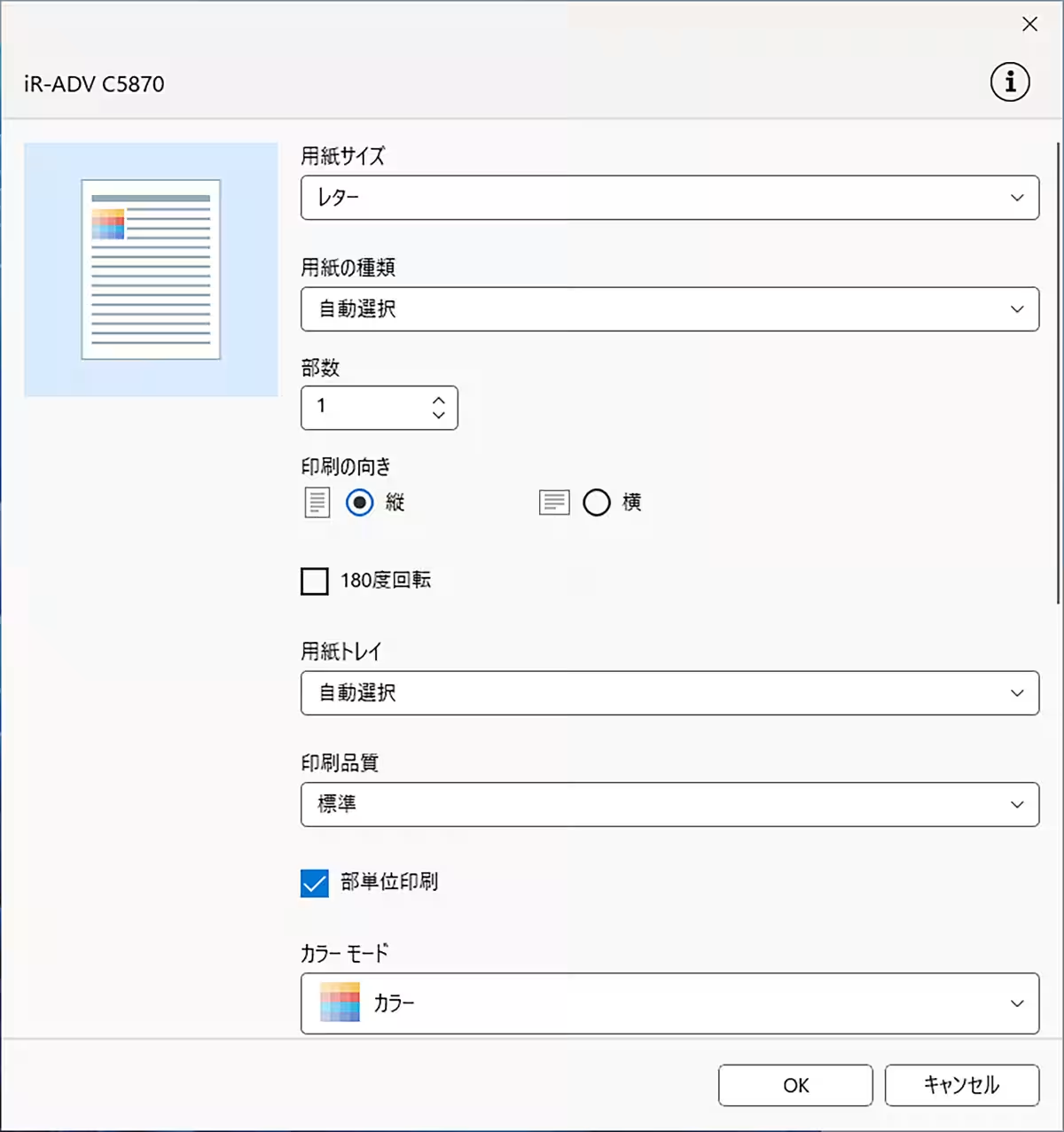
Topics Consumer Products & Retail)
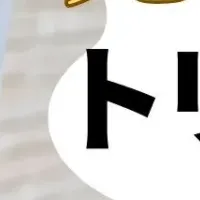









【About Using Articles】
You can freely use the title and article content by linking to the page where the article is posted.
※ Images cannot be used.
【About Links】
Links are free to use.