
HUAWEI MatePad 11.5: The Future of Paperless Productivity Unveiled
Discover the HUAWEI MatePad 11.5: A Leap into Paperless Productivity
In a stunning event at the Diamond Ballroom in Dubai's Atlantis The Royal, HUAWEI unveiled its latest offering, the MatePad 11.5. With striking colors such as the vibrant Isle Blue and the sophisticated Space Gray, this tablet is designed to make a bold statement wherever it is used. HUAWEI’s emphasis on a modern and high-tech user experience is evident in this generation of MatePad tablets, catering seamlessly to the needs of today’s dynamic users.
Eye-Comfort Display and Enhanced Connectivity
The MatePad 11.5 arrives equipped with a PaperMatte display, which not only looks stunning but also prioritizes user comfort. This advanced screen technology provides an eye-soothing experience, minimizing reflections and offering a soft, paper-like texture that reduces visual fatigue. It boasts a resolution of 2200 x 1440 and an impressive refresh rate of 120Hz, thus transforming how users engage with their digital content. Whether you're reading textbooks, browsing websites, or catching up on your favorite series, the MatePad creates a smooth and immersive experience.
Moreover, the display's certification from TÜV Rheinland for Low Visual Fatigue ensures that your eyes are well protected during long hours of use. Whether you are studying for exams or working on important projects, HUAWEI's innovative technology guarantees comfort and usability.
Creativity and Collaboration Redefined
At the core of the HUAWEI MatePad 11.5's functionality is the newly upgraded HUAWEI Notes app, which emphasizes efficiency and interactivity. The app introduces groundbreaking features like real-time audio synchronization, allowing users to seamlessly link written notes with recorded discussions or lectures. This is particularly beneficial for students and professionals alike, enabling effective note-taking and information retention.
The addition of the Multi-Window feature enhances productivity by letting users open several notes simultaneously, making it easy to switch context and compare information side by side—a perfect feature for group projects or collaborative efforts. Sharing notes has never been simpler; through the innovative
Topics Other)


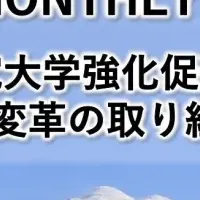
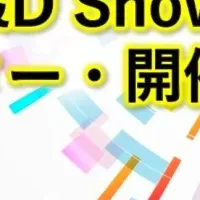
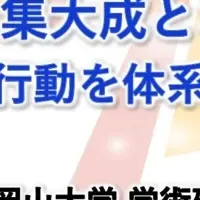
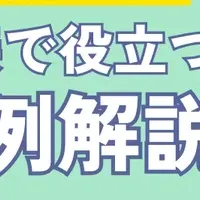

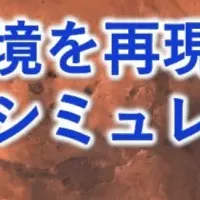
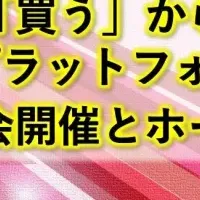
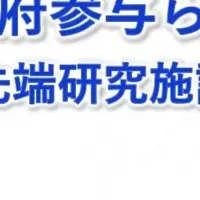
【About Using Articles】
You can freely use the title and article content by linking to the page where the article is posted.
※ Images cannot be used.
【About Links】
Links are free to use.