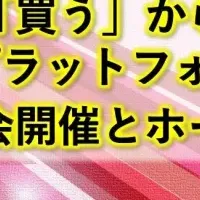
StackGen Unveils Automated Cloud Migration Solution to Streamline Enterprise Transitions
StackGen's Groundbreaking Cloud Migration Engine
StackGen, an innovative leader in Generative Infrastructure, has stepped forward to address the complexities of cloud migration with its new automated Cloud-to-Cloud Migration capability. This cutting-edge solution was announced during the Civo Navigate 2025 conference and promises to revolutionize how enterprises, cloud providers, and system integrators approach cloud transitions. With the push for businesses to optimize their cloud strategies, StackGen's introduction couldn't come at a better time.
The Challenge of Cloud Migration
Moving workloads to the cloud has proven to be a significant hurdle for many organizations. Despite attractive incentives from major cloud vendors like AWS, Azure, and Google Cloud Platform (GCP), the migration process often necessitates reliance on expensive service providers and internal DevOps teams to conduct the transition. Conventional migration methods are fraught with challenges—riddled with manual tasks like resource mapping, policy enforcement, and extensive validation, they tend to be sluggish, error-prone, and costly.
Recognizing these limitations, StackGen has developed a solution that automates these manual processes, mitigating typical friction points associated with cloud migration.
Automated Migration Capabilities
StackGen's state-of-the-art tool utilizes APIs from leading cloud providers such as AWS, Azure, and GCP to scan existing cloud environments. By employing read-only privileges, it identifies resources, dependencies, and security policies efficiently. Subsequently, the platform auto-generates Infrastructure as Code (IaC), enabling enterprises to recreate their environments seamlessly in the new cloud provider. This capability not only retains compliance and governance but also ensures that the migration adheres to security protocols.
Topics Other)
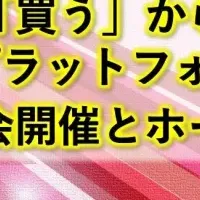
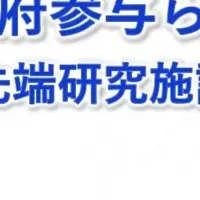
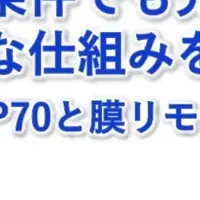
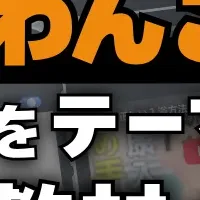
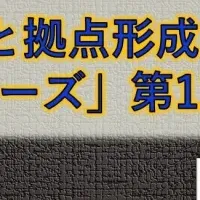
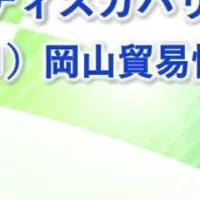
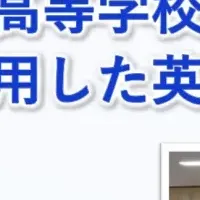

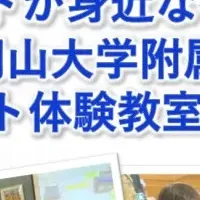

【About Using Articles】
You can freely use the title and article content by linking to the page where the article is posted.
※ Images cannot be used.
【About Links】
Links are free to use.