

Toyokumo Scheduler's Enhanced UI Redefines Group Scheduling Efficiency
Toyokumo Scheduler's UI Overhaul
Toyokumo Inc., headquartered in Shinagawa, Tokyo, has recently upgraded the user interface (UI) of its cloud-based scheduling tool, Toyokumo Scheduler. The primary aim of this redesign is to enhance the convenience of group usage, ensuring that anyone, regardless of technical expertise, can utilize this effective scheduling solution effortlessly.
In today's diverse working environment, where team members may be located anywhere, Toyokumo Scheduler offers users a clear graphical calendar that helps them instantly grasp group schedules. Users can also register and modify appointments for multiple members or shared facilities with just a few clicks. This not only streamlines the scheduling process but significantly boosts productivity by facilitating effective management of internal and external commitments.
Resolving Common Challenges with Scheduling
Companies often face numerous scheduling difficulties such as identifying available slots for meetings, juggling emails back and forth for external appointments, and risking double bookings when reserving meeting rooms. These challenges can hinder productivity and lead to communication breakdowns—especially in projects that span across different teams or departments in a remote working setting. Furthermore, these inefficiencies may translate into increased employee stress due to unseen adjustment costs.
To tackle these prevalent issues, Toyokumo has enhanced the UI of Toyokumo Scheduler, focusing on improving group usage comfort. The new interface allows users to visualize all team members' schedules at a glance and eliminates much of the time that was previously spent verifying availability.
New Features that Enhance Functionality
The revamped UI also includes features that simplify the invitation process for meetings and the reservation of shared resources like conference rooms. The

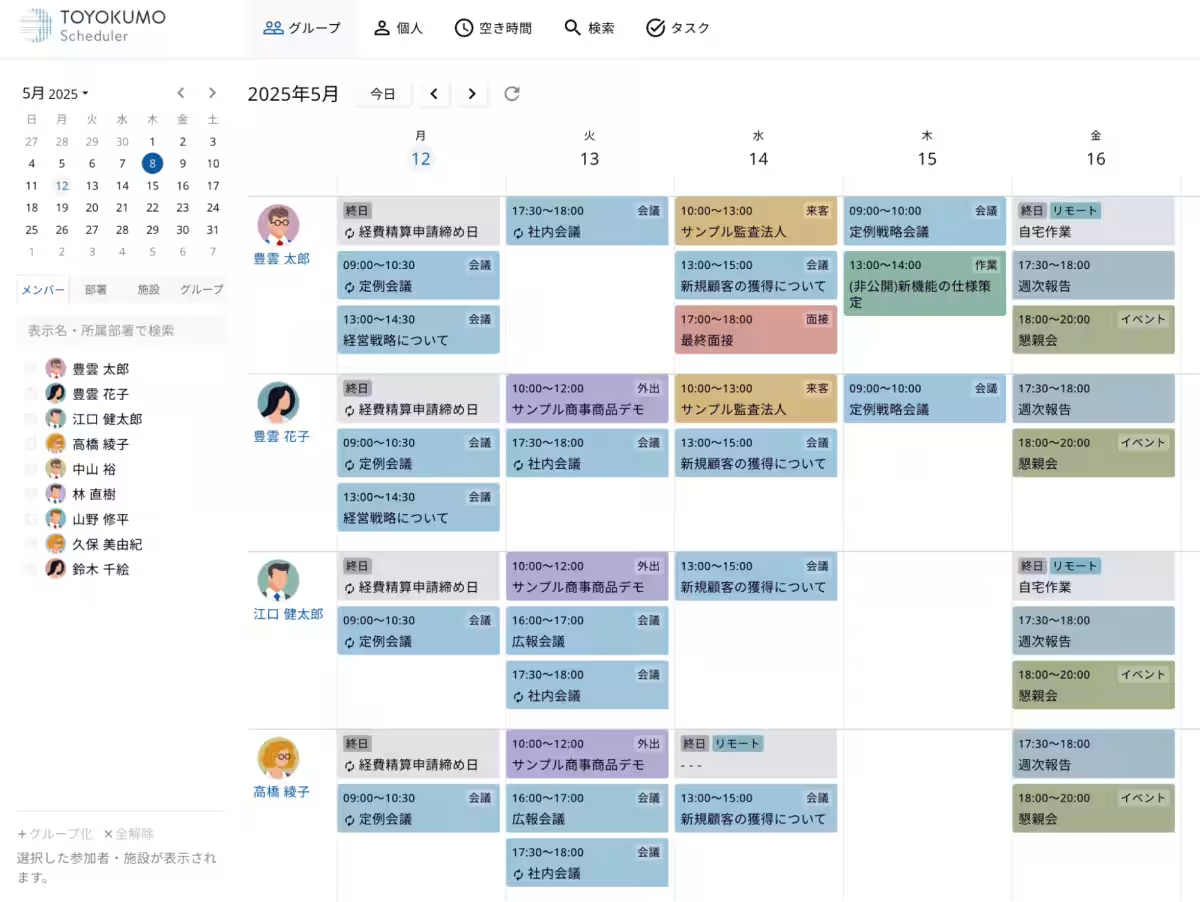

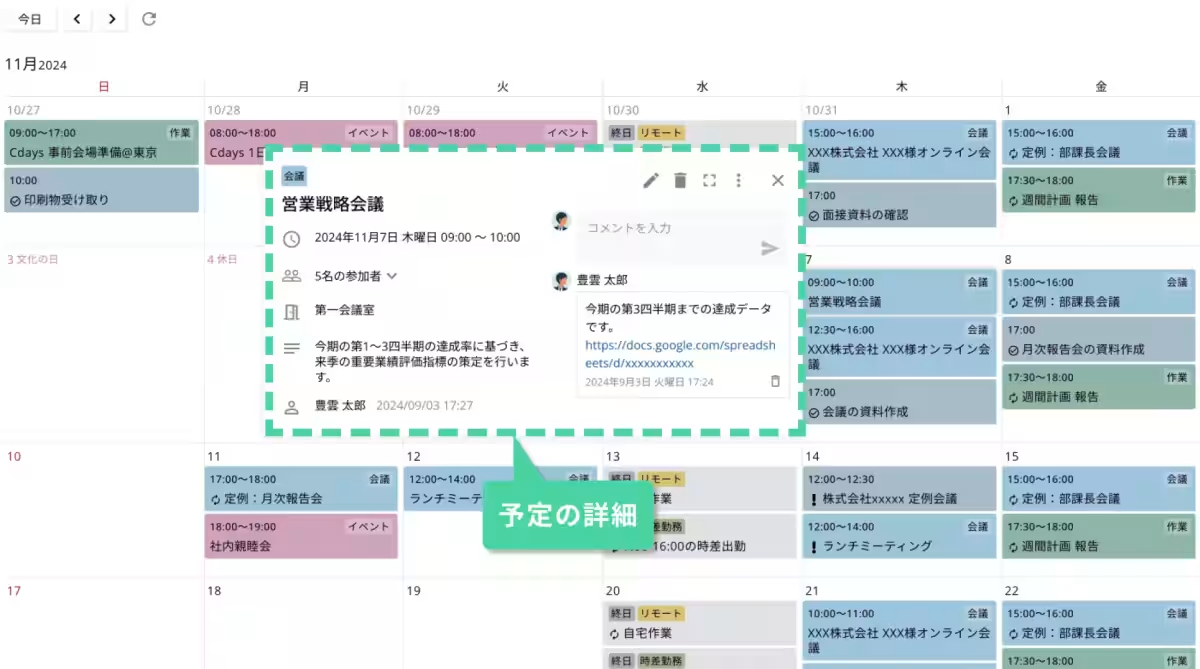

Topics Business Technology)










【About Using Articles】
You can freely use the title and article content by linking to the page where the article is posted.
※ Images cannot be used.
【About Links】
Links are free to use.