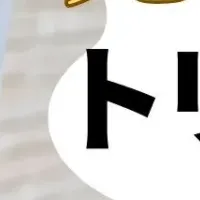

LINE Yahoo Launches Image Generation Feature in LINE Creative Lab for Businesses
LINE Yahoo Unveils a Game-Changing Feature in LINE Creative Lab
LINE Yahoo Corporation has announced the launch of a groundbreaking feature within its business-oriented creative tool, LINE Creative Lab. This innovative addition, named "Text to Image Conversion," utilizes artificial intelligence to transform text inputs into images, marking a significant advancement in the realm of advertisement creation.
How the Feature Works
With the new capability, advertisers can input their envisioned concepts in the form of text. The AI then processes this information to generate corresponding images. This feature includes customization options where users can specify the image's size and style, ensuring that the produced visuals align closely with their advertising intent.
The generated images can serve as background materials or thematic elements during the crafting of advertisements. Moreover, this functionality is integrated with various platforms, such as LINE Ads, LINE Official Accounts, and Yahoo! Display Ads, allowing immediate utilization of the created images across these services.
Streamlining Creative Processes
The introduction of this feature greatly aids in streamlining the workflow of advertisement creation, effectively reducing reliance on human designers for certain tasks. This development is set to minimize both the labor hours and the time required for launching advertising campaigns, enabling businesses to engage more flexibly with their marketing strategies.
LINE Yahoo positions itself as an AI-driven company, aspiring to convert all its services into AI agents. The incorporation of generative AI in marketing solutions is a pivotal step towards enhancing the efficiency and usability of ad operations, further establishing LINE Yahoo's commitment to innovation.
Detailed Features of the Image Generation Function
Function Name:
- - Text to Image Conversion
Image Sizes Available:
- - Square (1:1)
- - Portrait (4:3)
- - Landscape (3:4)
Image Styles:
Users can select from 13 different categories, including photography, digital art, and various art formats to achieve the desired aesthetic.
Utilization Process:
1. Select "Text to Image Conversion" via quick actions, image editor, or LINE Ads management screen.
2. Enter the required prompt.
3. Set the desired image size.
4. Optionally choose an image style.
5. Press the "Generate" button to commence image creation.
6. Review the generated options and save your preferred images.
Usage Notes:
- - Each account can utilize the image generation feature a maximum of 30 times per month. Once this limit is reached, access will be restricted until the next month.
- - Any advertiser possessing a LINE business account is eligible to utilize this feature.
Important Considerations
While LINE Yahoo strives to provide a reliable service, they cannot offer guarantees regarding the accuracy, completeness, or effectiveness of the generated images. Users are encouraged to review the terms of service for both LINE Yahoo and the LINE Creative Lab's generative AI feature prior to use.
Additionally, it’s crucial to note that the generated creatives do not ensure compliance with advertising review standards. Creatives that do not meet advertising guidelines or that may raise concerns may be subject to modification. In such cases, issues arising from the use of AI-generated advertising content will rest with the user, excluding any liability on LINE Yahoo's part, barring gross negligence.
This innovative feature employs Google LLC's Gemini API and OpenAI's API, necessitating adherence to their respective terms of service.
For further information on the image generation features, please visit here.

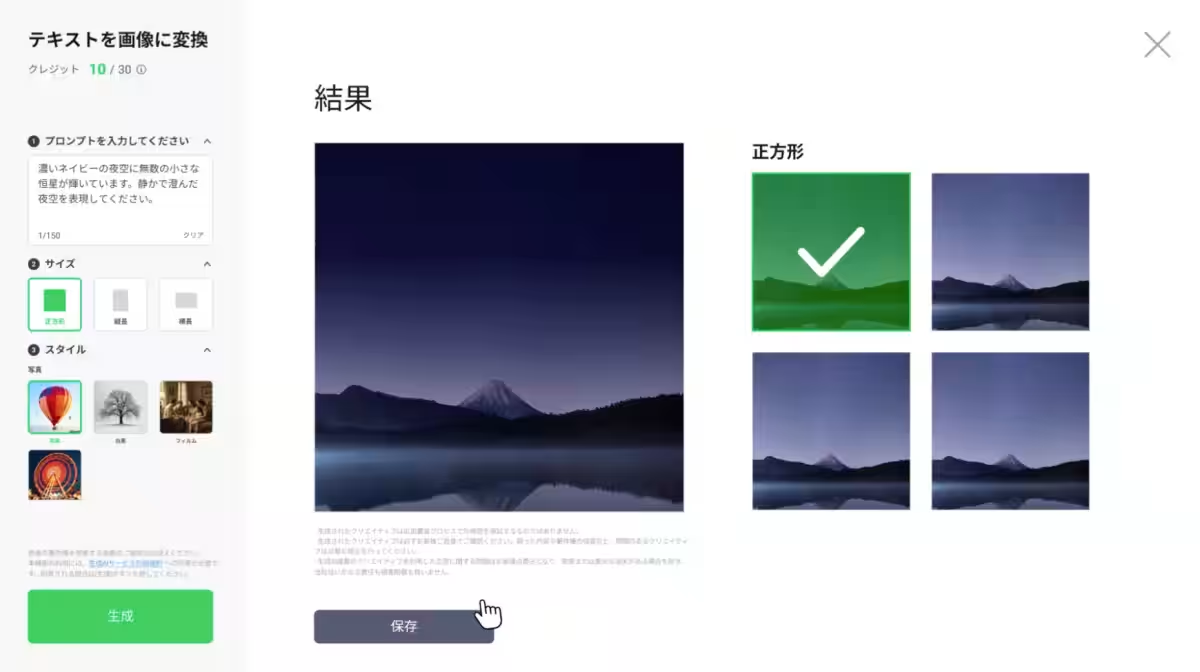
Topics Consumer Products & Retail)
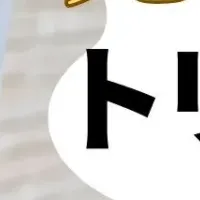









【About Using Articles】
You can freely use the title and article content by linking to the page where the article is posted.
※ Images cannot be used.
【About Links】
Links are free to use.