
Wispr Flow Revolutionizes Voice Dictation Across Platforms: A Game Changer for Developers
Breaking Free from the Keyboard
In a groundbreaking move, Wispr, known for its innovative voice interface solutions, has unveiled Wispr Flow for Windows, significantly broadening the reach of its popular voice dictation tool. Following a successful launch on Mac in 2024, this new availability on Windows brings voice-activated productivity to billions of users globally, effectively making typing a thing of the past.
Wispr Flow is touted as a way for users to increase their productivity up to three times compared to traditional typing methods. By leveraging advanced AI, Wispr Flow offers a host of new upgrades that enhance its functionality. This includes a beta version that learns and adapts to the user's vocabulary, faster performance for immediate dictation, and support for multiple languages, including UK English and Hinglish.
Enhancements That Matter
The recent improvements made since the Mac launch are transforming how professionals approach their daily tasks. Wispr Flow's dictation is not only real-time but also contextually intelligent, allowing users to edit, format, and refine their content seamlessly within any application. This transition from keyboard reliance to voice dictation marks a pivotal shift in user experience. "Wispr Flow is designed to free people from their keyboards and help them communicate more naturally," noted Tanay Kothari, CEO and Founder of Wispr. Users have already dictated hundreds of millions of words since the app's launch, showcasing its potential and effectiveness in daily communication.
A Shift in Work Culture
According to Kothari, 2025 signifies a turning point in the technological landscape where voice will become a primary input method, mirroring how touchscreens revolutionized user interaction. Wispr Flow is positioned as an essential tool not only for business professionals but also for developers and content creators. Its capability to instantly convert thoughts into streamlined writing is particularly appealing to those looking to enhance productivity in their workflows.
Developers are already harnessing the power of Wispr Flow, as affirmed by Sahaj Garg, CTO of Wispr. The trend known as "vibe coding" is emerging among developers using platforms like Warp, Cursor, and Windsurf, illustrating a shift toward utilizing voice for coding and other technical operations. The recently launched enterprise API further facilitates integrations into software development environments, enriching workflows with voice-to-text capabilities.
Exciting Collaborations Ahead
Additionally, partnerships are blossoming, with companies like Warp integrating Wispr Flow features, enabling developers to speak commands rather than type. Zach Lloyd, the founder of Warp, emphasized the potential of this integration, highlighting its power in facilitating complex operations through voice commands. Rajiv Ayyanger from Product Hunt echoed similar enthusiasm, recounting his experience transitioning from using Wispr Flow with Replit to more general applications.
Pricing and Accessibility
Wispr Flow is now accessible for both Mac and Windows users, with a range of pricing plans to suit different user needs. The Basic Plan remains free, while Pro and Team options start at $10 a month, making it a viable tool for businesses and individual professionals alike. To explore more about Wispr Flow and download the app, visit Wispr's website.
In conclusion, the arrival of Wispr Flow on Windows is not just about a new app launch; it represents a fundamental shift toward voice-based productivity tools. With its innovative features and applications across multiple sectors, Wispr is not just keeping pace with technological advancements but is leading the charge into the future of work. Say goodbye to the keyboard and embrace the voice revolution with Wispr Flow.
Topics Consumer Technology)









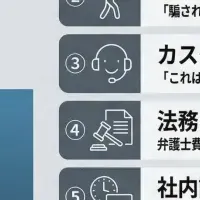
【About Using Articles】
You can freely use the title and article content by linking to the page where the article is posted.
※ Images cannot be used.
【About Links】
Links are free to use.