
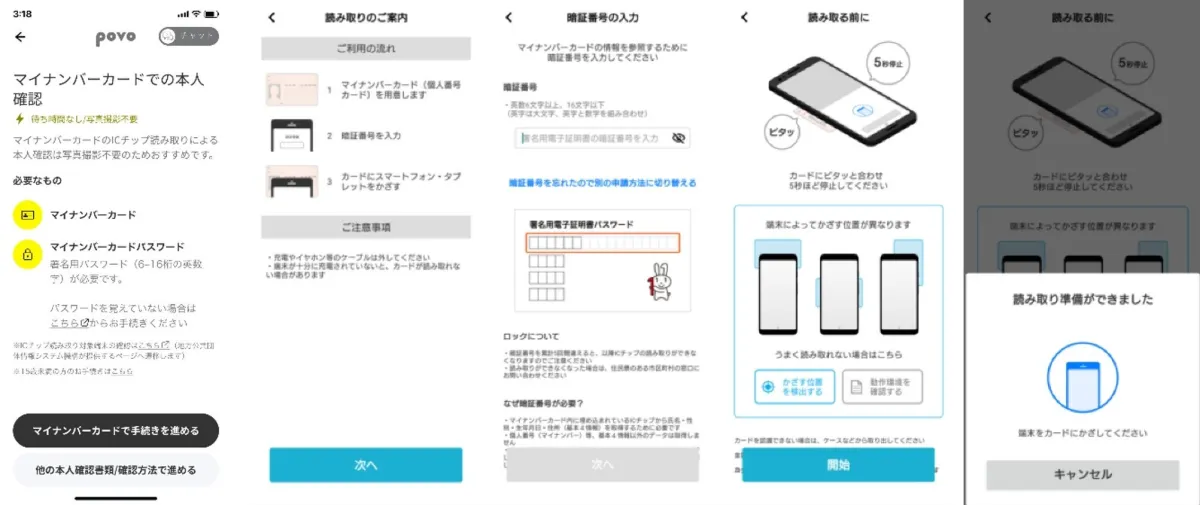
KDDI's povo Embraces JPKI for Streamlined Identity Verification Process
Enhanced Identity Verification with JPKI for povo Users
In a significant step toward modernization, KDDI and Okinawa Cellular will begin offering a streamlined identity verification process for new contracts through their mobile service, povo 2.0. Starting on May 8, 2025, the incorporation of the Japanese Public Key Infrastructure (JPKI) will enable users to verify their identity using the IC chip embedded in their My Number Card.
What is JPKI?
JPKI stands for Japanese Public Key Infrastructure, a service designed to prevent fraud during identity verification by utilizing electronic certificates stored on My Number Cards. By scanning these cards with a compatible smartphone, users can avoid the traditional pitfalls of identity fraud, including forged documents and impersonation, while ensuring a safe online verification process. This innovation represents a leap forward in security and user convenience.
The Traditional Process vs. JPKI
Previously, customers signing up for povo 2.0 services were required to provide a variety of identification documents, such as a driver’s license. This process involved several steps including capturing images of both the front and back of the identification, as well as a photograph of the customer’s face from multiple angles. The verification could take several days, depending on the circumstances.
The new JPKI method, however, simplifies this dramatically to just two steps. Users need only to enter their PIN and read the IC chip data from their My Number Card, which allows for instantaneous verification through local governmental validation channels. This upgrade not only speeds up the process but also enhances overall security by limiting the potential for unauthorized access.
Additional Options: IC Chip Data and Facial Recognition
Alongside the launch of JPKI, KDDI will also provide an alternative verification method on the same day, known as the ‘IC chip information + facial image method.’ This approach combines the reading of the IC chip data from the driver’s license or other government-issued IDs alongside a facial recognition step. Both JPKI and the dual method are operable on smartphones that support NFC reading.
Detailed Steps for Each Method
Here’s a quick overview of the steps involved in each method:
JPKI Method:
1. Enter your secure PIN.
2. Scan the IC chip of your My Number Card.
3. Instant verification is conducted through the relevant local authority.
IC Chip Information + Facial Image Method:
1. Enter your PIN and scan the IC chip.
2. Capture a front-facing photograph of yourself.
3. Capture an outline of your face and submit the images.
4. The local authorities will verify your information against their records, which can also return results on the same day, depending on the conditions.
Advantages of the New System
This revamped process utilizing JPKI and the IC chip data streamlines the way customers interact with service providers like KDDI’s povo. The elimination of multiple photographic submissions reduces friction and anxiety for users. Moreover, by integrating advanced verification techniques, KDDI enhances the overall security architecture, safeguarding client data more effectively than ever before.
Availability and Device Compatibility
The new JPKI identity verification service will be available starting May 8, 2025, and is accessible via smartphones equipped with NFC technology. For those interested in verifying the compatibility of their devices, updates will be available through the local governmental portal affiliated with the public personal identification service.
In conclusion, KDDI’s move towards a more efficient verification process signals a shift in how telecommunications can utilize technology to enhance service delivery, placing user security and convenience at the forefront of their operations.
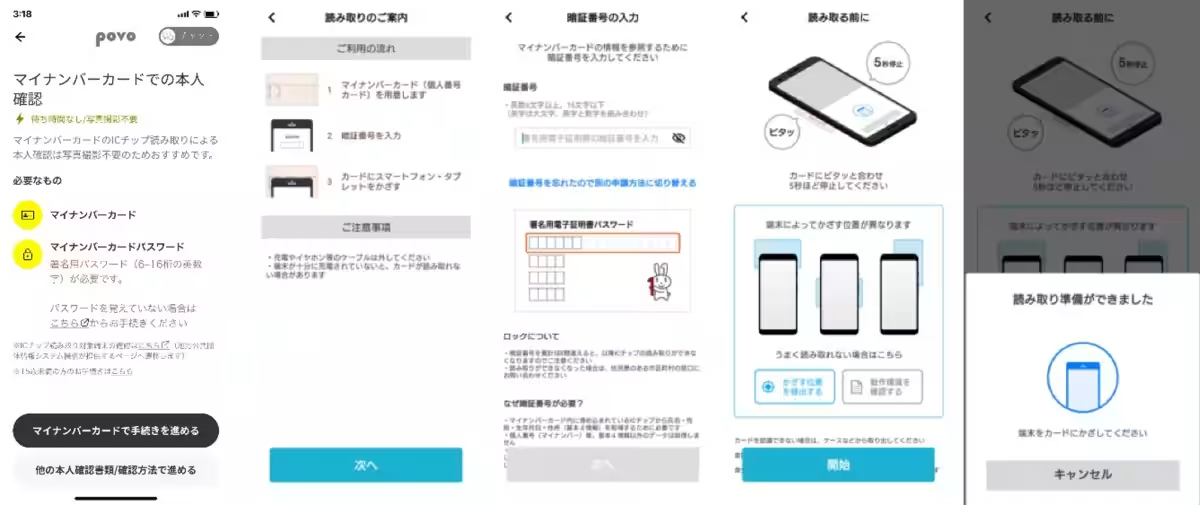

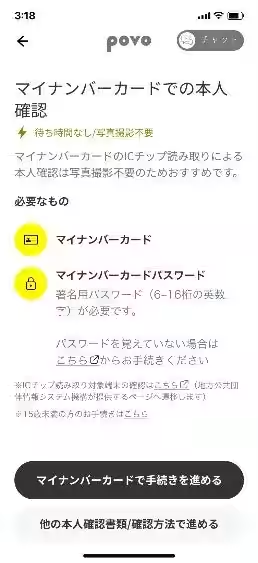

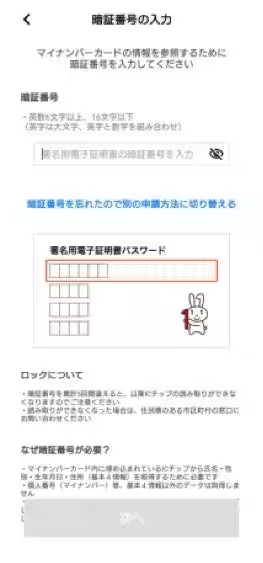
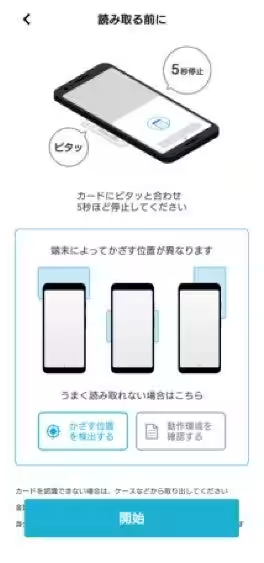

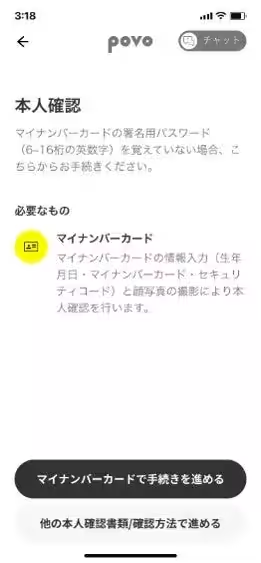
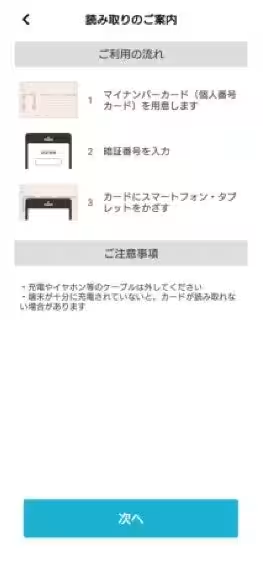

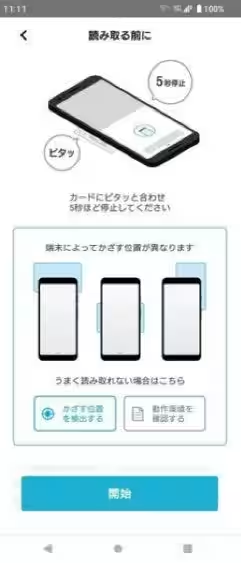

Topics Consumer Technology)









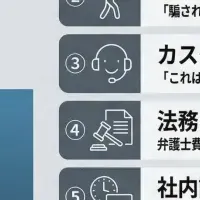
【About Using Articles】
You can freely use the title and article content by linking to the page where the article is posted.
※ Images cannot be used.
【About Links】
Links are free to use.