
Three Easy Steps to Resolve iPhone's Apple Logo Issue That Keeps Restarting
How to Stop Your iPhone from Being Stuck on the Apple Logo
Many iPhone users have encountered the frustrating problem of their device repeatedly displaying the Apple logo and then shutting down. If you find yourself in this scenario, don’t worry—this issue can often be resolved quickly. This article will guide you through three straightforward steps to troubleshoot and fix your iPhone’s malfunction.
Why Does This Happen?
There are several potential reasons why your iPhone keeps restarting and showing the Apple logo. Some common causes include:
- - Jailbreaking Your Device: Modifying the software to bypass Apple's restrictions can lead to stability problems.
- - Incomplete Restoration via iTunes: If the iPhone was not restored properly, it may cause software errors.
- - Bugs in the iOS Update: Occasionally, new updates may introduce unexpected bugs.
- - Physical Damage: Dropping your phone or water damage can also result in hardware issues that lead to this problem.
How to Fix the Apple Logo Issue with Tenorshare ReiBoot
To resolve this issue, you can use Tenorshare ReiBoot, a powerful iOS repair tool that simplifies the process of fixing common iPhone problems.
Step-by-Step Instructions:
1. Install and Launch ReiBoot: Begin by downloading and installing Tenorshare ReiBoot on your computer. Once installed, open the software.
2. Connect Your iPhone: Use a USB cable to connect your iPhone to the computer. Ensure that the device is recognized by the software.
3. Start the Repair Process: Click on the “Start Repair” button in ReiBoot. Next, you’ll need to download the latest firmware package for your device.
4. Select ‘Standard Repair’: After downloading, choose the “Standard Repair” option. This will initiate the repair process, allowing your iPhone to reboot without any data loss.
Following these steps should effectively resolve the issue of your iPhone getting stuck on the Apple logo. Video guides are available for visual learners at Tenorshare's YouTube channel.
Preventive Measures
After addressing the Apple logo problem, it's crucial to take steps to prevent it from happening again:
- - Keep iOS Updated: Regularly update your device to benefit from improvements and bug fixes.
- - Restart Your iPhone: Periodic restarts can help ensure your device operates smoothly.
- - Handle with Care: Protect your iPhone from drops and spills that could lead to physical damage.
- - Cautious Jailbreaking: Only jailbreak your device when absolutely necessary, as it can compromise stability.
Conclusion
In conclusion, users experiencing issues with their iPhones constantly showing the Apple logo and shutting down can find a reliable solution using Tenorshare ReiBoot. This tool not only simplifies the repair process but is also effective against various iOS issues, ensuring your iPhone returns to optimal functionality without data loss. For anyone struggling with inexplicable iPhone problems, investing in a solution like ReiBoot can be a wise and effective decision. Visit Tenorshare’s official site for more information and assistance.
Topics Consumer Technology)









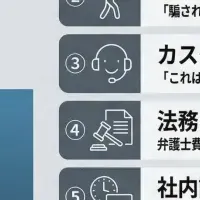
【About Using Articles】
You can freely use the title and article content by linking to the page where the article is posted.
※ Images cannot be used.
【About Links】
Links are free to use.