
MiniTool MovieMaker 8.0 Launches with Enhanced Multi-Track Editing Capabilities
MiniTool MovieMaker 8.0: A Game-Changer in Video Editing
MiniTool Software Limited has officially unveiled the latest iteration of its popular video editing software, MiniTool MovieMaker 8.0. This upgrade comes packed with exciting features aimed to streamline the creative process for both beginners and seasoned video editors. The game's biggest highlight? The introduction of multi-track editing, allowing users to work with multiple videos and audio tracks simultaneously.
What’s New in MiniTool MovieMaker 8.0
Enhanced Multi-Track Editing
This version introduces support for up to nine video tracks and two audio tracks, paving the way for sophisticated video projects that incorporate various elements such as pictures-in-picture (PiP) layouts. This flexibility enables the seamless blending of video clips, effects, texts, and audio, giving users a robust platform for creativity. The ease of locking tracks ensures that unintended edits do not hinder the editing workflow.
Creating videos that resonate with contemporary trends has never been simpler. For instance, hobbyists can now effortlessly produce videos featuring multiple angles or PiP formats, a popular style in gaming and vlogging. This feature is sure to attract a broader audience and keep viewers engaged.
Manual Adjustments for Precise Editing
One of the standout features in this update is the ability to input specific values directly for various video properties such as rotation, contrast, or brightness. Such precision is crucial for editors aiming for specific visual effects without the hassle of trial and error. Furthermore, the introduction of a time scale allows for frame-by-frame editing, giving users complete control over the exact timing and placement of their effects.
Intuitive Editing with the Preview Window
The updated preview window enhances the user experience by allowing real-time edits to videos and photos. Users can manipulate images and elements directly, seeing the impact of their changes instantly. This capability adds an intuitive layer to editing, making it easier to achieve the desired visual appeal within minutes.
Comprehensive Guidance for Beginners
Understanding that new users may find video editing daunting, MiniTool has incorporated an in-app walkthrough feature that guides users step-by-step. This introduction can be invaluable for those unfamiliar with the software and video editing in general. Moreover, the online support portal houses video tutorials and user manuals, ensuring help is always available at one’s fingertips.
Additional Optimizations
Beyond the major changes, several minor tweaks enhance the overall user experience. Users can now view project information at a glance, helping to simplify project management and navigation. The ability to drag to adjust the duration of titles and credits further streamlines the editing process, allowing for granular control.
About MiniTool Software Ltd.
MiniTool Software Ltd. is a recognized name in software development, offering solutions in video editing, data recovery, and system performance optimization. MiniTool MovieMaker stands out as a versatile tool, allowing users to edit videos without the limitation of watermarks. It supports various output formats and caters to both casual and professional users wishing to produce high-quality video content.
Conclusion
The release of MiniTool MovieMaker 8.0 marks a significant milestone in video editing software, particularly for users looking for a complete toolkit that can grow with their editing skills. With its user-friendly interface and powerful features, MiniTool MovieMaker is set to redefine how users approach video editing in the digital age.
Topics Consumer Technology)









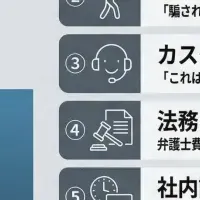
【About Using Articles】
You can freely use the title and article content by linking to the page where the article is posted.
※ Images cannot be used.
【About Links】
Links are free to use.