
Wondershare Launches Repairit V6.5: An Upgraded Leader in Video Repair Solutions
Introduction to Repairit V6.5
Wondershare, a leading force in the realm of digital creativity and productivity software, has proudly unveiled the latest version of its flagship data repair tool, Repairit 6.5. This powerful software is designed to provide users with an all-encompassing solution for fixing damaged videos, photos, and other files. With numerous upgrades integrated, Repairit 6.5 is set to strengthen its reputation as a prime player in the professional video repair industry.
Key Features of Repairit V6.5
Enhanced RAW Video Repair
One of the most exciting enhancements in Repairit 6.5 is its groundbreaking support for RAW video repair. This allows users to restore various RAW video formats such as ARRI Raw, Sony X-OCN, ProRes Raw/HQ, Canon Raw/Light, BlackMagic RAW, and REDCODE Raw. By preserving all original video data, users are afforded the flexibility to execute precise post-production adjustments—covering aspects like color, exposure, noise levels, color depth, and dynamic range—without compromising on video quality.
Upgraded HDR Video Repair
The newly upgraded HDR video repair capabilities in Repairit 6.5 ensure that any repaired videos maintain their original characteristics. This includes not only a higher dynamic range but also a broader color gamut and deeper color depth, resulting in a clearer and more realistic visual performance.
Enhanced LOG Video Repair Functionality
Repairit 6.5 comes equipped with an enhanced LOG video repair function, designed to ensure that the repaired footage retains low contrast and saturation. This characteristic provides editors greater flexibility when it comes to adjusting contrast, color, and detail delivery, allowing for more creative possibilities in the editing process.
Robust Professional Coding Video Repair
Further solidifying its place as a leader in video repair software, Repairit V6.5 boasts compatibility with professional coding formats such as DNxHD, DNxHR, XF-AVC, and XF-HEVC, among others. Impressively, the software’s success rate for professional coding repair has exceeded 90%, meaning that post-repair videos are restored to their original encoding state, thereby eliminating concerns over image quality being compromised through downgrading or conversion processes.
Seamless Compatibility with Editing Software
Repairit has made significant strides in its compatibility with premium video editing tools such as Filmora, Adobe Premiere Pro, DaVinci Resolve, and Final Cut Pro X. This guarantees that repaired videos can be effortlessly imported, edited, and rendered without prompting any compatibility crises.
User Experience Focused Enhancements
The latest version also emphasizes an improved user experience through advanced artificial intelligence and intuitive technology. Notably, Repairit has optimized its MP4 video repair scenario, achieving an unparalleled repair success rate of nearly 95%. This means that users can expect precise restoration of both video and audio synchronization in their projects.
Pricing and Availability
Wondershare Repairit is available in both desktop and online versions, compatible with Windows and macOS. The desktop edition begins at a reasonable price of $39.99 for basic repair services. Additionally, the online version operates on a subscription basis or see-option model to align with diverse user needs. For users wanting to try before they buy, free trials and downloads can be accessed via the official Wondershare website.
Conclusion
Wondershare's commitment to enhancing digital creativity is evident in Repairit V6.5, which stands as a testament to their innovative approach and dedication to empowering creators worldwide. By catering to the intricate needs of professionals in the industry, Wondershare continues to redefine the standards in video repair solutions. Stay connected with Wondershare for more updates through their social media channels on YouTube, Facebook, and Instagram.
Topics Consumer Technology)









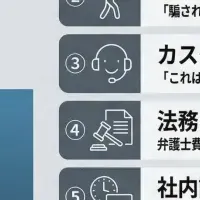
【About Using Articles】
You can freely use the title and article content by linking to the page where the article is posted.
※ Images cannot be used.
【About Links】
Links are free to use.