
XPPen Launches the Magic Note Pad, the First Ever 3-in-1 Color Note-Taking Tablet
XPPen Revolutionizes Note-Taking with the Magic Note Pad
XPPen, the renowned brand in digital artistic innovation, has just launched the Magic Note Pad, a groundbreaking 3-in-1 color tablet that aims to transform the landscape of digital note-taking. By integrating state-of-the-art technology with user-friendly design, this device presents a versatile and efficient solution for professionals, students, and creatives alike.
At the heart of the Magic Note Pad is its unique X-Paper 3-in-1 display, which allows users to choose between three distinct modes: a classic black and white ink mode, a lightly colored mode for a softer appearance, and a vibrant natural color mode that delivers stunningly realistic visuals. With 16.7 million colors available and advanced color rendering technologies, the device ensures each detail remains true to life.
Moreover, the X3 Pro Pencil 2, which supports 16,384 levels of pressure sensitivity, facilitates an incredibly natural writing experience, similar to pen and paper. This high level of precision combined with a 90Hz refresh rate ensures that users enjoy smooth writing with minimal lag, making it ideal for note-taking and creative expression.
A Focus on Eye Health
In addition to its impressive technology, the Magic Note Pad has received TÜV SÜD certification for its eye-friendly display, which minimizes blue light emissions while mimicking the feel of writing on actual paper. This makes it not only an effective tool but also a safe one for extended use.
Amy Yuan, XPPen’s marketing director, emphasized that the device is far more than just a digital notepad. "It's a productivity powerhouse designed to enhance thinking, streamline note-taking, and boost creativity and work efficiency," she stated. The increased demand for mobile note-taking applications has driven the need for seamless pen-to-screen experiences, which this tablet delivers with its advanced technology.
Intuitive and Feature-Rich
The XPPen Notes app, built in collaboration with professional app developer Jnotes, is designed to maximize productivity. Whether brainstorming ideas, attending lectures, or jotting down notes, this app optimizes every feature for a smooth workflow. Users benefit from a complimentary permanent membership, allowing them to get the most out of the app without interruptions.
The incorporation of Android 14 provides users with access to the extensive Google Play Store, letting them customize their workspace with suitable applications to aid their productivity. Weighing just 495g and measuring 7mm thick, the portable design of the Magic Note Pad makes it an ideal companion for work, studies, and creativity on the go.
Smart Functionality Enhancements
To further enhance user efficiency, the Magic Note Pad introduces smart features like instant writing with a stylus tap and quick screenshot captures with a three-finger swipe. These functionalities allow users to rapidly organize and articulate their ideas. An intuitive stylus button, multi-window display, and seamless app integration work together to provide a fluid experience that encourages productivity, creativity, and innovation.
A Commitment to Innovation and User Experience
The Magic Note Pad represents a significant leap towards a paperless future, blending digital innovation with the natural writing experience. This release is a testament to XPPen's commitment to developing integrated digital tools that cater to the evolving needs of users, encouraging greater creativity.
Pricing and Availability
You can discover the full potential of the Magic Note Pad in the XPPen eStore at a price of $439.99. For comprehensive specifications and to unlock your creative potential, visit xp-pen.com.

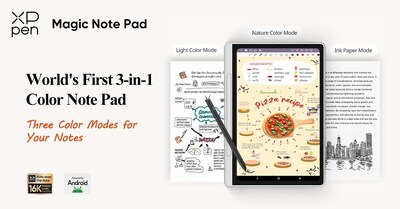

Topics Consumer Technology)









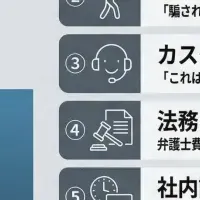
【About Using Articles】
You can freely use the title and article content by linking to the page where the article is posted.
※ Images cannot be used.
【About Links】
Links are free to use.