
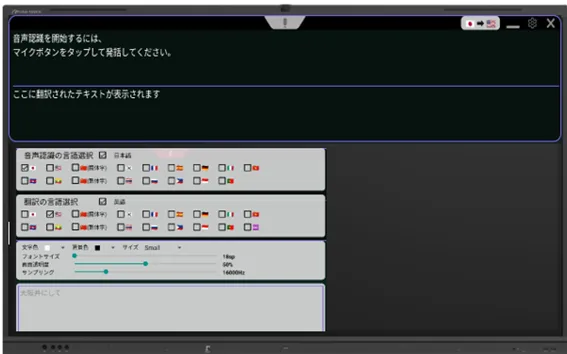
Introducing the Real-time Translation App 'MIRAI LIVE' for the MIRAI TOUCH Smart Board
Launch of the 'MIRAI LIVE' Real-time Translation App
Satsuki Co., Ltd. (headquartered in Osaka, CEO: Yojiro Sobue) has officially launched the preview version of 'MIRAI LIVE,' an AI-driven real-time translation app designed to tackle multilingual communication challenges in educational settings. This app is optimized for use on the MIRAI TOUCH smart board and is available through a dedicated app store.
Leveraging Google Cloud's advanced AI model, Gemini, the 'MIRAI LIVE' app translates spoken conversations during lessons in real-time, overlaying the translations as subtitles on the screen of the electronic blackboard. This feature aims to support foreign students and enhance learning environments where students from diverse linguistic backgrounds can study together.
Key Features of 'MIRAI LIVE'
- - Real-time Translation: Instantly translates spoken content into various languages, displaying it on the screen.
- - Language Customization: Users can choose their desired translation languages.
- - Readable Display Options: Supports adjustable font size, display position, and transparency settings.
- - Non-intrusive Design: Ensures that translations do not interfere with the visibility of slides or teaching materials.
- - Easy Mode Switching: Allows users to switch between speaking and translation modes with a single touch.
Background of Development
With the rapid globalization in recent years, the number of foreign students in educational institutions has increased, and addressing the diverse linguistic backgrounds of children has become a pressing issue. Additionally, schools often serve as evacuation centers during emergencies, necessitating multilingual support in such situations. Educators are continuously striving to provide high-quality education with limited resources, yet language barriers remain significant obstacles.
Satsuki Co., Ltd. believes that combining the increasing adoption of smart boards with cutting-edge AI technology can facilitate more effective communication. By allowing students whose native languages differ to comprehend lesson content in real-time, the app aims to foster inclusive educational environments where no student feels left behind.
Supported Devices
The 'MIRAI LIVE' app can be used on the following electronic blackboard models:
- - M65CE3X / M75CE3X
- - M65CE3XD / M75CE3XD
- - M65CE3XE / M75CE3XE
- - M65PE3S / M75PE3S / M86PE3S (a microphone feature is required)
Future Prospects
Through this preview version, Satsuki Co., Ltd. aims to gather feedback from educators to improve functionality and develop a formal version of the app. Future endeavors include expanding the languages offered and enhancing customization features to meet the specific needs of educational environments, with a strong commitment to contributing to the advancement of the education sector utilizing AI technology.
About 'MIRAI TOUCH'
'MIRAI TOUCH' is conceptualized as an inclusive electronic blackboard, designed to be user-friendly for everyone—regardless of ability, age, or technological proficiency. Its simple operations of 'writing,' 'erasing,' and 'projecting' cater even to educators who may not be comfortable with ICT. The company will continue to enhance ICT environments based on user feedback.
Contact Information
For inquiries regarding this matter, please contact:
Satsuki Co., Ltd.
IT Solution Division
Marketing Representative: Hayato Yanagi
〒100-0011 Chiyoda-ku, Tokyo, 2-2-3 Hibiya International Building, 7th Floor
Free Dial: 0120-261-271
Web: mirai-touch.com
For company news releases, visit: PR Times
*The product/service names mentioned in this press release are trademarks or registered trademarks of their respective companies. The information included in this release is accurate as of the release date and may change without notice.
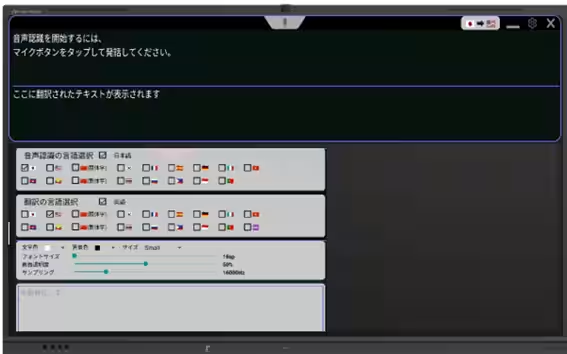

Topics Consumer Technology)









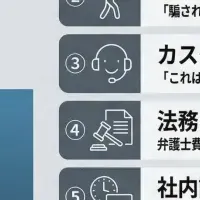
【About Using Articles】
You can freely use the title and article content by linking to the page where the article is posted.
※ Images cannot be used.
【About Links】
Links are free to use.