
GoPro Unveils Enhanced 360 Camera and Editing Features with AI Tracking
Exciting Developments in the GoPro 360 Experience
GoPro, Inc. (NASDAQ: GPRO) has recently announced a significant upgrade to its 360 offerings, highlighted by the refreshed MAX 360 camera and an all-new mobile editing experience in the Quik app. This update features groundbreaking tools and capabilities that aim to enhance user experience while making professional-quality editing accessible to everyone.
The refreshed MAX 360 camera, priced at just $349.99, comes equipped with advanced features including a MAX Enduro Battery for longer usage and a new mounting system that fits all standard tripod mounts. This 5.6K spherical camera allows users to capture immersive videos and photos, making it an invaluable tool for outdoor enthusiasts, athletes, and content creators alike. As GoPro's founder and CEO, Nicholas Woodman, aptly put it, "MAX never misses—and that’s why it’s the go-to 360 camera for the world’s most creative athletes, adventurers, and content creators. Getting 'the shot' has never been this easy."
Innovative Editing with AI
In tandem with the new camera, GoPro has radically improved its editing capabilities in the Quik app. Users can now leverage AI-powered object tracking, which keeps subjects in focus throughout their videos automatically. This feature alone presents an enormous leap forward in making 360 content creation not only easier but also more intuitive.
Some of the key features of the new Quik app editing experience include:
- - AI Object Tracking: Automatically tracks your selected subject during the entire clip.
- - Keyframing: Allows for precise angle and position adjustments, enhancing the level of customization in edits.
- - CameraFX: Offers dynamic, cinematic effects such as backflips and barrel rolls, which can be integrated with a simple tap.
- - Automatic Transitions: Facilitates seamless transitions between clips using unlimited ReFrame modes during edits.
- - Single Clip Edits: Users can add filters or make color and volume adjustments to specific clips.
- - New Frame Grab Tool: Simplifies the process of creating photos from video stills, ensuring that no beautiful moments are lost.
Cloud Editing and Desktop Features
For those who prefer a more comprehensive editing environment, GoPro has included options for desktop editors too. With the introduction of the all-new GoPro Reframe plugin for Adobe Premiere Pro and After Effects, users can manipulate their 360 and 2D media by adjusting various parameters such as angle, position, and horizon level to create compelling visual stories.
Additionally, GoPro Premium and Premium+ subscribers now enjoy unlimited cloud storage, enabling them to edit 360 footage directly from the cloud, ensuring that their creative process is uninterrupted by storage limitations.
This exciting suite of features not only enhances the usability of GoPro products but also sets a new standard for ease of content creation in the 360-degree space. As GoPro continues to innovate, users can expect powerful new features to roll out throughout the year.
Whether you're a seasoned videographer or a novice looking to explore 360 content creation, the upgraded MAX camera and the innovative Quik app make it easier and more enjoyable to capture and share unforgettable moments. With GoPro at the forefront of this technology, we can't wait to see the incredible stories that will be shared by users around the world.
For more information about the new GoPro MAX 360 camera and the Quik app, visit the official GoPro website or check your local retail outlets.
Topics Consumer Technology)









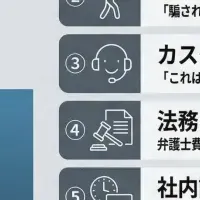
【About Using Articles】
You can freely use the title and article content by linking to the page where the article is posted.
※ Images cannot be used.
【About Links】
Links are free to use.