
iToolab AnyGo Revolutionizes Pokémon GO Playing with New Auto Catch Feature for Spoofers
iToolab AnyGo Revolutionizes Pokémon GO Gameplay
In an exciting development for fans of Pokémon GO, iToolab has once again raised the bar with the introduction of the Go Catcher Auto Catch feature. Released as part of the 2025 update for iToolab AnyGo, the trusted GPS location changer, this feature offers players a smarter way to navigate the virtual world of Pokémon GO, maximizing their effectiveness in the game.
What’s New with iToolab AnyGo?
The Go Catcher feature eliminates the need for players to juggle multiple Bluetooth devices or constantly tap their screens in order to catch Pokémon and obtain items. Instead, this latest update provides a seamless, effortless experience that mimics the functionality of a Pokémon GO Plus+ device. This means players can now focus more on strategy and exploration instead of mundane clicks.
Core Features of the Go Catcher
- - Automatic Catching: Users can now automatically catch Pokémon and spin PokéStops without any additional hardware. This feature simplifies the gaming experience tremendously, proving to be a game-changer for avid players.
- - One-Tap GPS Spoofing: With this feature, players can transport themselves globally in mere seconds, making it easier than ever to participate in events or explore new cities.
- - Joystick Mode: This mode simulates realistic movement, allowing players to hatch eggs and discover new spawn locations effectively, enhancing immersion in the game.
- - Multi-Device Compatibility: The AnyGo application is fully compatible with the latest technology, functioning seamlessly on devices operating iOS 18 and Android 15.
- - Smart Cooldown Protection: The application incorporates smart anti-ban logic, creating a realistic gameplay experience that mimics natural player behavior to avoid detection.
How to Navigate the AnyGo Pokémon GO Auto Catcher
To harness the power of the new Auto Catch feature, players simply need to download the latest version of iToolab AnyGo onto their devices. Here’s a step-by-step guide to get started:
1. Open iToolab AnyGo and tap on the Poké Ball icon to activate Auto Catcher mode.
2. Download the latest version of Pokémon Go and enable Pokémon Go Plus.
3. Once the connections are established, players will see a confirmation message indicating successful connection.
4. Use AnyGo’s versatile walking routes, including two-point and multi-point navigation, to simulate movement while the Go Catcher does its job. This allows for automatic catching of Pokémon and spinning of PokéStops as players travel.
About iToolab AnyGo
Functioning as a powerful GPS location changer, iToolab AnyGo is specifically designed for iOS and Android users who seek complete control over their virtual geographic presence. Whether for gaming, socializing through location-based apps, or accessing global content, AnyGo simplifies the process of spoofing one’s location—eliminating the need for root or jailbreak.
With innovative features such as real-time joystick control, multi-route simulation, cooldown timers, and now the automatic catching system through Go Catcher, AnyGo provides a fluid, intelligent, and safe experience while exploring the digital landscape. This application stands out as the ultimate tool for those who wish to break free from geographical restrictions in their digital interactions.
Check out the official website to learn more about iToolab AnyGo and its myriad of features. The future of Pokémon GO gameplay is here with the transformative Capabilities of the Go Catcher!
- - Official Website: iToolab Anything
- - YouTube Channel: iToolab Videos
- - Facebook Page: iToolab on Facebook
- - Twitter Profile: iToolab on Twitter
Topics Consumer Technology)

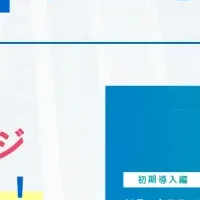








【About Using Articles】
You can freely use the title and article content by linking to the page where the article is posted.
※ Images cannot be used.
【About Links】
Links are free to use.