
Opera GX Introduces Feature-Rich Update for Seamless Browsing and Enhanced Focus
Opera GX Unleashes a New Update for Gaming Enthusiasts
Opera GX, the gaming-focused web browser, has rolled out a fresh update that promises to enhance users' browsing experience with a series of powerful features tailor-made for multitasking and effective tab management. This latest upgrade addresses the perennial challenges gamers face when juggling numerous tabs during gaming sessions. Here’s a breakdown of the new functionalities that redefine how users can interact with the browser.
Enhanced Multitasking Capabilities
Gone are the days of chaotic tab management while you’re deep into a gaming session or streaming your favorite content. Opera GX’s new update introduces a split-screen feature, allowing users to view two tabs side by side. This innovative capability means you can easily compare information or check stats on one tab while continuing with your gaming or streaming on another. Simply drag and drop a tab to arrange the workspace to fit your needs or right-click to create a split screen from your selected tabs.
Track Your Browsing History With Ease
For users who often have multiple tabs open, keeping track of them can be a daunting task. Fortunately, the update introduces the ‘Tab Traces’ feature, which allows users to quickly access their five most recently visited tabs. This function automatically activates when a minimum of 30 tabs are open and can easily be adjusted in the settings for those who prefer a different threshold. This means no more frantic searches for that one specific tab you need; you can retrace your steps with just a few clicks.
Organize Tabs into Islands
Another notable feature included in this update is the introduction of ‘Tab Islands.’ This functionality allows users to group related tabs into collapsible clusters, which is akin to organizing your in-game inventory. When you open related tabs from a particular web page, Opera GX will create these groups automatically, keeping your workspace organized and uncluttered. This system allows you to focus on what matters most, be it game guides, tutorials, or streams, all without feeling overwhelmed by the number of tabs you have open.
Fun and Personality with Tab Emojis
The update adds a sprinkle of fun to browsing with the introduction of Tab Emojis. Users can now assign one of hundreds of emojis to their tabs for quick visual identification. Whether you want a lightning bolt for your gaming news page or a popcorn icon for a streaming site, personalizing your tabs has never been easier or more enjoyable. This new feature can also aid in quickly finding pertinent tabs without sifting through text labels.
Direct Access to Bluesky
In addition to these features, Opera GX has integrated the Bluesky app directly into the sidebar. This means users can stay connected to social media conversations without interrupting their gaming or browsing experience. Alongside existing integrations such as Discord, Twitch, WhatsApp, X, TikTok, and Instagram, Bluesky enhances the usability of the sidebar—keeping vital communication tools just a click away.
Availability of New Features
All these features are readily available to users. To test out the Tab Emoji and Tab Islands, just enable the Early Bird option in your Opera GX settings. The remaining features—including Split Screen and Tab Traces—are now part of the stable version of the browser.
About Opera GX
Since its launch in 2019, Opera GX has become the definitive browser for gamers. It allows users to customize their browsing experience with over 9,000 mods for themes and audio effects while offering performance-enhancing tools like CPU and RAM limiters. Opera aims to provide a user-friendly experience designed around the needs of its community.
For anyone looking to elevate their browsing experience, Opera GX's latest update proves to be a game-changer! Download the newest version of Opera GX from www.opera.com/gx and discover the enhanced browsing capabilities designed to keep you in control.
Topics Consumer Technology)









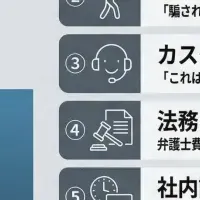
【About Using Articles】
You can freely use the title and article content by linking to the page where the article is posted.
※ Images cannot be used.
【About Links】
Links are free to use.