
UScellular and Screen Sanity Enhance Efforts to Promote Healthy Digital Behaviors Among Families
In a proactive move to tackle the challenges posed by technology in today’s homes, UScellular is reinforcing its commitment to fostering healthy digital habits through its partnership with the non-profit organization, Screen Sanity. This initiative, marked by a generous $100,000 donation, aims to empower families to establish better conversations around technology use and its impact on well-being.
The partnership expands at a critical time, coinciding with Screen Free Week—an annual event encouraging families to disconnect from their screens and engage in real-world activities together. Screen Sanity is dedicated to cultivating a society where children are enthralled with life beyond screens, and with the financial boost from UScellular, they aim to disseminate essential resources that can aid in this mission
Recent surveys conducted by UScellular reveal concerning trends among parents, with 80% expressing worries about potential online dangers their children may encounter and 64% apprehensive about the time kids spend on the internet. Recognizing these prevalent parental concerns, the collaboration seeks to address these issues head-on.
In 2023, this partnership birthed the comprehensive Smarter Start Toolkit—a treasure trove of resources designed to equip parents with the tools necessary to have vital conversations about internet safety. The toolkit includes talking points, usage guidelines, time limits, accountability suggestions, and a pledge for families to agree upon, aiming to boost open discussions about technology usage at home.
As part of ongoing efforts, UScellular and Screen Sanity have collaborated on various initiatives including Parent Night events and tailored advice for first-time phone users. Ahead of the upcoming Screen Free Week (set for May 5-11), they are thrilled to introduce an array of new tools, now available in both English and Spanish, at uscellular.com/smarterstart. These resources include:
Verchele Roberts, Vice President of Brand Management at UScellular, highlighted the significance of these resources, stating, "While our smartphones provide great connectivity and peace of mind, managing the complexities of digital interactions, especially regarding children, can often be overwhelming. Our collaboration with Screen Sanity aims to establish healthy boundaries that not only enhance digital experiences but also fortify family bonds."
Moreover, UScellular leads the ongoing dialogue about digital wellness through its extensive initiatives such as the Built For US campaign, the Phone's Down for 5 Challenge, and community ties with renowned personalities from diverse fields furthering the message of healthy tech use.
For more insights and to explore the resources available to families, visit uscellular.com/BuiltForUs. As the digital landscape continues to evolve, such partnerships represent a pivotal step in preparing families to navigate this space thoughtfully, turning screen time into quality family interactions and meaningful conversations.
The partnership expands at a critical time, coinciding with Screen Free Week—an annual event encouraging families to disconnect from their screens and engage in real-world activities together. Screen Sanity is dedicated to cultivating a society where children are enthralled with life beyond screens, and with the financial boost from UScellular, they aim to disseminate essential resources that can aid in this mission
Recent surveys conducted by UScellular reveal concerning trends among parents, with 80% expressing worries about potential online dangers their children may encounter and 64% apprehensive about the time kids spend on the internet. Recognizing these prevalent parental concerns, the collaboration seeks to address these issues head-on.
In 2023, this partnership birthed the comprehensive Smarter Start Toolkit—a treasure trove of resources designed to equip parents with the tools necessary to have vital conversations about internet safety. The toolkit includes talking points, usage guidelines, time limits, accountability suggestions, and a pledge for families to agree upon, aiming to boost open discussions about technology usage at home.
As part of ongoing efforts, UScellular and Screen Sanity have collaborated on various initiatives including Parent Night events and tailored advice for first-time phone users. Ahead of the upcoming Screen Free Week (set for May 5-11), they are thrilled to introduce an array of new tools, now available in both English and Spanish, at uscellular.com/smarterstart. These resources include:
- - Quick Start Digital Health Guide: This guide helps parents navigate common digital health challenges kids face today, providing straightforward solutions and advice.
- - Digital Rewards Sheet: A fun way for families to encourage each other to unplug and participate in offline activities, featuring customizable reward coupons.
- - Family Bingo Card: Engage in quality time by completing fun family activities listed on a bingo card.
- - Coloring Sheets: Designed for family bonding, these interactive pages encourage creativity and togetherness through coloring.
- - DIY Phone Box Kit: Inspired by UScellular’s Board of Connectors, families can use this kit to create a designated space for storing devices, keeping them out of sight and promoting tech-free time.
- - Downloadable Phone Screen Saver: A digital reminder designed to encourage families to focus on engaging in activities that spark joy, rather than reaching for their phones.
Verchele Roberts, Vice President of Brand Management at UScellular, highlighted the significance of these resources, stating, "While our smartphones provide great connectivity and peace of mind, managing the complexities of digital interactions, especially regarding children, can often be overwhelming. Our collaboration with Screen Sanity aims to establish healthy boundaries that not only enhance digital experiences but also fortify family bonds."
Moreover, UScellular leads the ongoing dialogue about digital wellness through its extensive initiatives such as the Built For US campaign, the Phone's Down for 5 Challenge, and community ties with renowned personalities from diverse fields furthering the message of healthy tech use.
For more insights and to explore the resources available to families, visit uscellular.com/BuiltForUs. As the digital landscape continues to evolve, such partnerships represent a pivotal step in preparing families to navigate this space thoughtfully, turning screen time into quality family interactions and meaningful conversations.
Topics Consumer Technology)









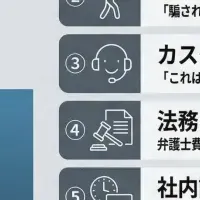
【About Using Articles】
You can freely use the title and article content by linking to the page where the article is posted.
※ Images cannot be used.
【About Links】
Links are free to use.