
IDrive Unveils New Features for Enhanced Cloud Drive Usability and Efficiency
IDrive Enhances Cloud Drive
On January 17, 2025, IDrive Backup, a leading name in cloud backup and storage solutions, revealed exciting new enhancements to their Cloud Drive service. This update introduces users to a more versatile platform, allowing them to create, edit, and preview essential Microsoft Office files directly within the Cloud Drive environment.
Enhanced Productivity Tools
The newly launched features are designed to significantly boost productivity for both individual users and business teams. Now, users can effortlessly create and manage Microsoft Word, PowerPoint, Excel documents, and PDF files from any device, be it a smartphone, tablet, or computer. This ability to access and manipulate files on-the-go is a game-changer for those balancing remote work and office expectations.
Real-Time File Access and Synchronization
One of the core advantages of IDrive’s Cloud Drive is its real-time file synchronization. When a document is updated, changes are instantly visible across all devices linked to the user’s IDrive account. This means whether you’re editing a presentation on your laptop or reviewing a spreadsheet on your phone, you have access to the latest version without any hassle. Such seamless integration saves precious time and enhances workflow efficiency.
Multi-Device Support
The Cloud Drive app integrates smoothly with desktops, mobile devices, and web browsers. Users can add new files through their unique local folder created on their desktop, and any modifications made will sync automatically across all connected devices. For those who prefer mobility, the IDrive mobile app supports adding, downloading, and managing files right from the palm of your hand, making it easier than ever to collaborate with team members or review documents anytime, anywhere.
Cloud Drive Features You’ll Love
- - Create/Edit Office Files: Users can collaborate directly on Word, Excel, and PowerPoint files stored in the Cloud Drive, sharing them with various permissions.
- - Instant Syncing: A unique local folder on computers allows for real-time syncing of files. Any updates within this folder propagate across all linked devices, keeping all users on the same page.
- - Share and Collaborate: Files can be easily shared directly from any device, enabling effective collaboration with colleagues or stakeholders, no matter where you are.
- - Web Browser Integration: Files can be uploaded via the IDrive website, allowing simple drag-and-drop functionality, viewing, downloading, and sharing synced documents.
By streamlining these processes, IDrive aims to provide a more user-friendly and efficient experience for its customers. With over 4 million users backing up more than 500 Petabytes of data, IDrive shows a strong commitment to evolving with the needs of its clientele.
Commitment to Innovation
IDrive’s latest enhancements illustrate their dedication to delivering superior cloud services. They understand the challenges modern users face and are continuously working to improve their offerings. The new capability to create and preview Office files directly in the cloud is not just an advancement in technology; it represents IDrive’s ongoing mission to simplify file management and collaboration in our increasingly digital world.
In conclusion, IDrive is setting a new standard for cloud storage solutions by integrating these beneficial features into its platform, making it easier and more efficient for users to manage their critical files seamlessly across devices. As the world adapts to more flexible work environments, IDrive is positioning itself as a trusted partner for individuals and businesses alike.
For more information about IDrive and their new Cloud Drive features, visit their official website.
Topics Consumer Technology)









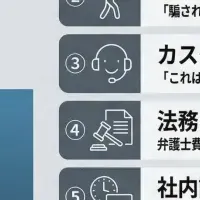
【About Using Articles】
You can freely use the title and article content by linking to the page where the article is posted.
※ Images cannot be used.
【About Links】
Links are free to use.